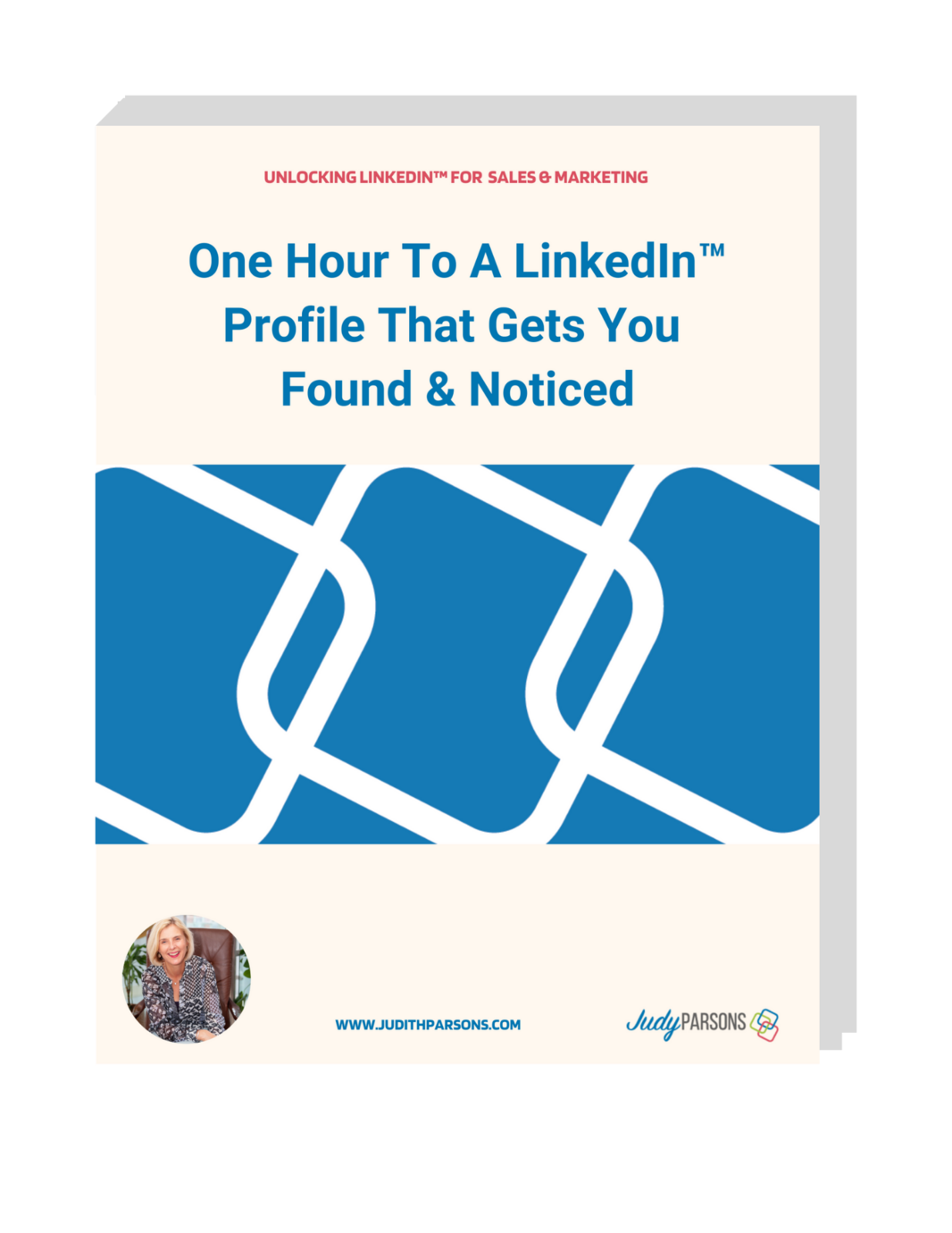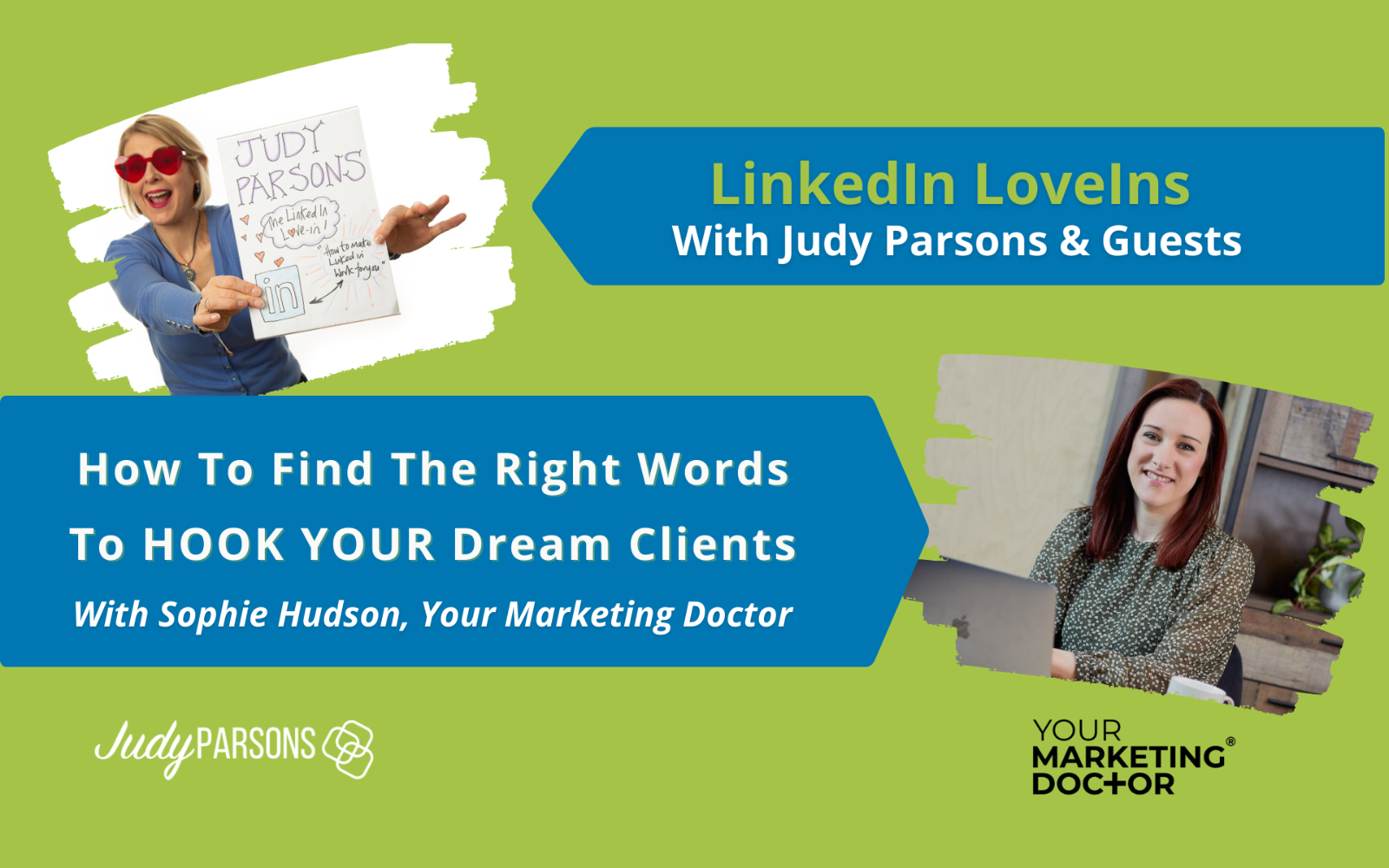Get Found, Get Noticed & Get Clients FROM LINKEDIN™
Unlock the massive potential LinkedIn™ offers to confidently attract, nurture and win new business.
Grab your copy of my free ebook "One Hour To A LinkedIn™ Profile That Gets You Found & Noticed"
Stand out on LinkedIn™ with a professional LinkedIn profile that tells your audience what you do and how you help. For top tips on how to update your profile download my free ebook One Hour To A LinkedIn Profile That Gets You Found & Noticed.
Unlock the potential of LinkedIn™
You know you should be using LinkedIn™ effectively. It can be a goldmine: it’s a huge prospective client base, with strong leads to generate and great connections to make. But you might find it complicated to understand, tricky to use and – dare I say it – a little boring.
A LinkedIn™ strategy to attract clients and win business
I work with you to break down the LinkedIn™ barriers. I show you how to make LinkedIn work for you, how to use it confidently so it generates genuine leads and you enjoy making the most of the platform.
We’ll create a LinkedIn strategy, so you can begin to use it confidently to attract, and win, more business.
Work with me and you’ll:
- Get Found: clever LinkedIn profile writing creates an engaging, optimised profile
- Get Noticed: a strong LinkedIn strategy raises your visibility among clients and prospects alike
- Get Clients: a great approach to LinkedIn lead generation sending credible, paying customers your way
It’s great to get the nuts and bolts of LinkedIn nailed down. Getting your LinkedIn strategy right will help your business grow.
As a LinkedIn trainer, profile writer and LinkedIn coach. I’ve helped clients:
- Find prospects they didn’t know were looking for them
- Get invited to speak at world forums
- Increase course bookings (no cold calling needed!)
- Grow brand awareness
- Promote their products and services with selling
- Bypass gatekeepers to get in front of their ideal client
Work with me
Getting Started
With LinkedIn
Feel confident using LinkedIn with a personalised LinkedIn strategy and client-focussed profile
LinkedIn Training
Show your senior management, sales and marketing teams how to generate the right business leads
1 to 1 Training
Your LinkedIn questions answered so you can get to work on building your business through LinkedIn
Who is Judy Parsons and
how did she become an independent LinkedIn™ trainer?
Click below to find out more!
What do others have to say about me?
With my marketing background, I don’t just go through the nuts and bolts of how LinkedIn works, but by understanding your specific needs, I get to grips with how to apply LinkedIn to your business. Look at what these clients have said about my services and how it helped them to get on top of LinkedIn and get noticed.
“I loved working with Judy and her approach to getting my profile and business page updated. She is very thorough, hands on and definitely goes the extra mile with her advice, input and support. And the best bit is Judy checked in with me a few weeks after which really helped me stay focused and implement the changes in using LinkedIn.”
Fiona Scrase
Action Learning Centre
“Judy put me through a one-to-one LinkedIn training programme and it has simply revolutionised my understanding of the medium and cleared the way to me expanding my business at a hitherto unparalleled rate.”
Mark Dexter
Dexter Media
Blog & Resources
Tempted To "Rewrite With AI" On LinkedIn™?
LinkedIn™ is inviting us to rewrite our posts and profiles using AI.
But just because we can, does it mean we should? 🤔
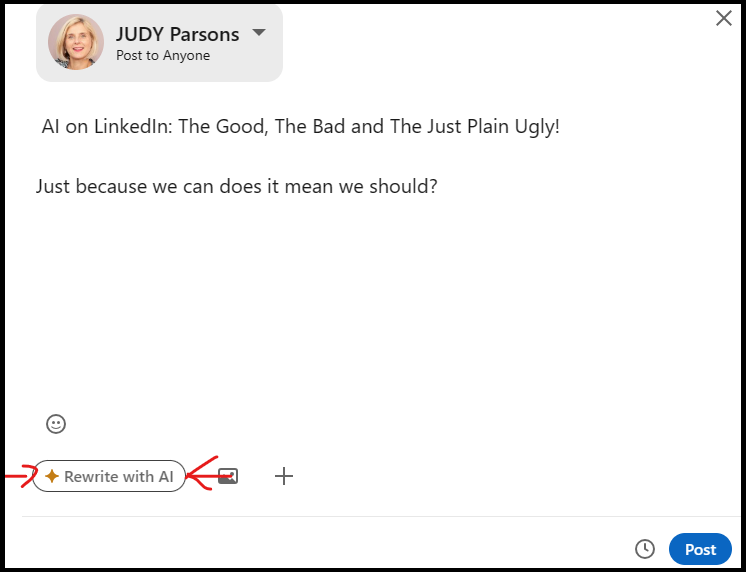
AI is everywhere and is certainly not going away. And whilst it has some major benefits, it equally has some down sides as Nigel Greenwood and I chatted about in last month's LinkedIn LoveIn.
Nigel Greenwood is a customer experience expert and the founder of BuBul: better business building, an intelligent business advice software. He has been working with the University of…
How To Update Your Email On LinkedIn™ - It Should Be Simple But Just Isn't!
Sometimes, things that should be obvious and simple to do on LinkedIn™ . . . well, just aren't.
Continuing my series on “Where The Heck Is That On LinkedIn?!” because sometimes how to do things on LinkedIn are just not obvious!
I’m looking at how you can add, change or update the email address(es) associated with your LinkedIn account.
Which all came about when I was doing some 121 coaching with a client who had their personal email address displayed on LinkedIn and didn’t know how to change …
How Using A Simple Storytelling Formula Can Elevate Your LinkedIn™ Content & Get You Seen As The Best To Buy From!
But with a limited amount of time and space to make an impression, how do you hook your dream clients in just one line without resorting to boring cheesy clichés that anyone can say and mean nothing to your potential clients!
Looking to improve your LinkedIn™ results?