Fed up of the posts you are seeing in your LinkedIn™ news feed?

When you scroll down your LinkedIn™ newsfeed, what posts are you seeing?
Ones that are of interest? From people you know or even better from people you want to know?
OR . . . are you seeing posts from people you don't know posting about things you're not interested in?
It's all about giving LinkedIn the right signals, so LinkedIn knows which posts to show you.
And LinkedIn only knows which posts to show you based on:
- people you connect with
- people and organisations you follow
- topics you’ve shown interest in (i.e. the hashtags you follow)
If you want to see more posts from the right people, I recommend that you . . .
- Be choosy about who you connect with
- Follow key influencers that you are interested in
- Subscribe to newsletters (you could subscribe to mine here)
- Follow relevant hashtags
So if it’s time to spring clean your newsfeed, try the following:
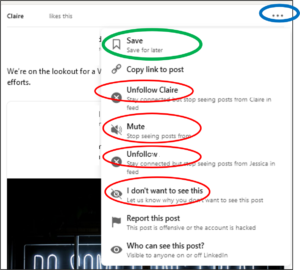
Have a connection detox
Use the three dots (...) on the top right of a post to:
- Unfollow the person who did the post OR the person who commented on the post, so you don't see their posts in your newsfeed
- OR hide a post by telling LinkedIn you don't want to see it (Note: this also reports it)
- OR a new option from LinkedIn is to MUTE them!
- OR, if it's a great post you may want to save the post and come back to it later
Give it a go and let me know how you get on.
If you can’t face the idea of sorting out your LinkedIn profile yourself, or are interested in making LinkedIn work as a lead generator for your business, email judy@judithparsons.com or connect with me on LinkedIn to chat about how I can help.

