How to remove or add Twitter to your LinkedIn™ account

“Where the heck is that on LinkedIn™?”
“LinkedIn likes to hide stuff . . .!” This is exactly what a client said in a recent training session, when chatting through their LinkedIn challenges! And let’s face it, it’s true!
Knowing your way around the platform can be tricky. LinkedIn likes to hide things AND move things – without telling you! For example, take Twitter.
You can connect your Twitter account to your LinkedIn account, so it’s visible under your contact details on your LinkedIn profile.
However, what I find is that 9 times out of 10 if a Twitter account has been added at some point in the past, that said Twitter account is now dormant but hangs around on LinkedIn because they just don’t know how to remove it.
At one time you could do it from your LinkedIn Profile by editing your contact details.
But no more!
Now you have to go to your LinkedIn Settings & Privacy which can be found under the ‘ME’ tab (as in the image below.)
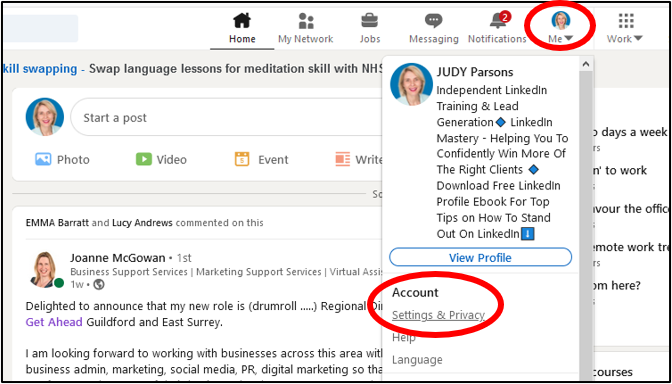
Here’s a short video (1 minute 14 seconds) showing you how to remove an old twitter account from your LinkedIn Profile OR also add one if you are still an active Twitter user.
I’m putting together a series of "Where the heck is that on LinkedIn?" videos. Let me know what you struggle to find on LinkedIn and I’ll include in it the next video.
If you can’t face the idea of sorting out your LinkedIn profile yourself, or are interested in making LinkedIn work as a lead generator for your business, email judy@judithparsons.com or connect with me on LinkedIn to chat about how I can help.
Photo by Alexander Shatov on Unsplash

